The Technology Behind Breezy Blue™
At Build With Robots, we believe that science and scientific evidence are necessary to make good informed decisions. This blog series was created to help you, our users and users of equipment like ours, to better understand the science and technology behind disinfection and disinfecting solutions. These answers are derived from frequently asked questions that we get from our users. And if you do not see an answer to your question here, please reach out and ask us.
How much does Breezy Blue™ weigh?
When empty, Breezy Blue™ Response weighs 15 lbs. When full with 1.25 gallons of disinfectant, it weighs 23 lbs. Breezy Blue™ can be carried by one person using its top handle.
How is Breezy Blue™ operated?
Breezy Blue™ will thoroughly disinfect a space while keeping users out of harm’s way. This includes three modes of operation:
-
- Manually using the top push-button,
- Remotely using the wireless Smart Controller, or
- Automatically upon a daily schedule.
In all three modes of operations, Breezy Blue™ turns off automatically after a pre-programmed period of fogging time, typically between 15 and 60 seconds.
How do I know Breezy Blue™ operational status?
Breezy Blue™ has indicator lights and sounds that signal when it is counting down before fogging, when it is fogging, when the fog is settling, and when it is idle. The Smart Controller will also provide the status of all Breezy Blue™ units within its wireless range (approximately 100 feet). See the Breezy Blue™ User’s Manual for details on the indicator lights and sounds.
How do I schedule Breezy Blue™ to fog?
Using the Smart Controller, Breezy Blue™ can be scheduled to fog once daily at a specified time of day.
Does Breezy Blue™ require Wi-Fi?
Breezy Blue™ units do not use Wi-Fi. Instead, Breezy Blue™ uses Bluetooth for connectivity and will automatically connect with wireless Breezy Blue™ Smart Controllers within range. The Smart Controllers can be connected to your facility Wi-Fi for software updates, data logging and other future features.
How do I configure Breezy Blue™?
A Breezy Blue™ Smart Controller is needed to configure, perform software updates, and remotely monitor Breezy Blue™ units.
Is the Breezy Blue™ Smart Controller required?
We recommend at least one wireless Smart Controller per site to configure, perform software updates, and remotely monitor the Breezy Blue™ units at that site.
What is the wireless range of the Breezy Blue™ Smart Controller?
The wireless range of the Smart Controller is approximately 100 feet. The Smart Controller will automatically connect with and display all Breezy Blue™ units within its wireless range.
How many Breezy Blue™ units can I control with one Smart Controller?
The Smart Controller can connect with an unlimited number of Breezy Blue™ units. It will automatically connect with and display all Breezy Blue™ units within its wireless range.
How do I update the software for Breezy Blue™?
A Breezy Blue™ Smart Controller that is connected to your facility Wi-Fi can be used to update the software on the Breezy Blue™ units and the Smart Controller itself.
Does Breezy Blue™ require any regular maintenance?
We recommend occasionally cleaning the unit, cleaning the fill port screen, and checking for firmware updates. Breezy Blue™ is cleaned by wiping down the exterior using a soft cloth dampened with water or an aqueous solution of 70% isopropyl alcohol. Remove and clean the fill port screen filter using water and a soft brush.
What disinfectants can be used in Breezy Blue™?
Only Breezy BioCare™ RTU has been thoroughly tested for chemical compatibility and operational efficacy with Breezy Blue™. Other disinfectants should not be used and will void the warranty.